Command and Control of UAV Swarms
In many drone applications it would be beneficial to simultaneously operate a swarm of multiple aircraft. While there have been demonstrations of swarms involving up to 100 drones, there are few examples of use in practical scenarios.
It is likely that one reason for the is the difficulty of effectively organising and controlling the swarm using standard transmitters and laptop computers. An alternative approach to commanding and controlling a swarm using the Wing control device and Wing GCS Ground Control Station is presented here.
Control of a drone swarm presents interesting challenges that, are poorly met by conventional human interfaces. The Wing's unique six-axis capabilities offer a great starting point for the control demands. Furthermore, the Wing GCS can be fitted with the telemetry systems required and a powerful computer to handle multiple video feeds.
We're currently working on our next model of the rugged ground control station hardware and are looking for collaborators on the software side.
Wing GCS Swarming Features
Combined mouse and joystick functions
- The Wing incorporates a high resolution mouse sensor and standard mouse buttons and scroll wheel.
- This is ideal for point-and-click tasks such as defining multiple waypoints. Alternative input methods such as touch-screens suffer from a lack of precision, user fatigue, and problems with unintentional command input.
- Integrated joystick functions allow seamless transition from global control of the swarm or individual control of a single aircraft or sensor gimbal.
 |
| Wing UAV Control Functions |
24” Outdoor viewable screen
- Display is much larger than most UAV ground station displays and is ideal means it can be used for accurate waypoint manipulation of multiple aircraft display of several camera feeds.
- The screen’s brightness and large viewing angle make it practical to use even in direct sunlight, typically a major problem with conventional laptop or tablet computers.
Secondary Joystick & full-sized keyboard
- An integrated secondary joystick enables independent control of the camera gimbal or panning the map view.
- The full-sized waterproof keyboard provides usability similar to a desktop computer.
- A six-position rotary switch can be configured for changing flight-modes and six three-position switches are fitted for user-definable functions.
Component Storage Bay
- The large component bay can be configured with a powerful computer such as an Intel NUC or HP Z Series workstation. More than one computer can be fitted.
- Space is available for multiple aircraft telemetry systems and Real-Time Kinematic (RTK) systems.
Implementation
Global Swarm Control
- Mouse functions can be used to define a boundary for a simple grid search pattern.
- Keyboard short-cuts or the scroll-wheel can be used to define grid spacing. The numeric keypad can be used to set altitude.
Command of Drone Sub-Groups
- Right-button menu or keyboard shortcut to assign commands.
- Mouse functions offer necessary precision and speed for selecting aircraft and assigning different waypoints.
- Right-button menu or keyboard shortcut to assign commands.
- 24” screen allows large area to be displayed in detail.
- Pitch, roll & yaw functions or secondary joystick used for view manipulation.
Command of Individual Aircraft or Manual Piloting
- The mouse functions can be used to select an individual aircraft then pitch roll yaw and throttle functions used to pilot lead aircraft.
- All this can be done seamlessly without having to change input devices.





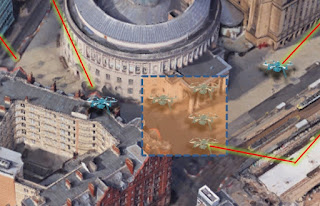

Moving is a stressful event. It can test your patience, stretch your budget, and surprise you with how many unexpected things can come up. If you don't have enough money for your move then Loanry can help you to find a lender who offers moving loans to making you're moving less stressful. Moving loans
ReplyDelete